Metode Pembayaran |
||||||||||||||||||||||||||||||||||||||||||||||||||||||||||||||||||||||||||||||||||||||||||||||||||||||||||||||||||||||||||||||||||||||||||||||||||||||||||||||||||||||||||||||||||||||||||||||||||||||||||||||||||||||||||||||||||
Deposit
How do I deposit funds in my Sports Book account? Funds may be deposited into your Sports Book account using the following methods:
Deposit Summary Table
* Jumlah setoran minimum dan maksimum yang tercantum di atas adalah per transaksi. ** Waktu pengolahan adalah perkiraan waktu ketika bank proses transfer dana Anda dengan waktu kita update account 007BET Anda. ** Jika verifikasi account yang dibutuhkan untuk sebuah metode deposit tertentu, waktu proses dimulai setelah verifikasi telah lengkap. *** Untuk batas deposit yang lebih tinggi, silahkan hubungi kami di riozaimanz@rocketmail.com **** Cadangan 007BET hak untuk meminta nasabah untuk menyediakan salinan identifikasi mereka untuk verifikasi jika diperlukan. Penyetoran dana melalui Moneybookers Pelanggan yang berada di negara berikut ini dilarang untuk deposit melalui Moneybookers: Cina, Hong Kong, Malaysia, Israel, Turki, Thailand, Afghanistan, Kuba, Myanmar, Nigeria, Sudan, Korea Utara, Indonesia Depositing funds through Moneybookers Customers residing in the following countries are prohibited to deposit via Moneybookers: China, Hong Kong, Malaysia, Israel, Turkey, Thailand, Afghanistan, Cuba, Myanmar, Nigeria, Sudan, North Korea, Indonesia If you do not have a Moneybookers account:
Or simply open an account in their website www.moneybookers.com and follow the on-screen instruction to deposit. If you already have a Moneybookers account:
Depositing funds through Credit / Debit cards We accept Visa and Master credit cards, Dankort (Danish), UK debit cards (Maestro, Solo, Visa Delta and Visa Electron). Make a deposit
Secure payment information To protect your transactions, we utilize the “Verified by Visa” and “MasterCard Secure Code” security features known as 3D Secure. This extra step protects you against any unauthorized use of your card. To take advantage of this security feature, you will be asked to provide a personal password or additional identity information when you make a deposit with 007BET. You can enroll for Verified by Visa and MasterCard Secure Code in 2 ways:
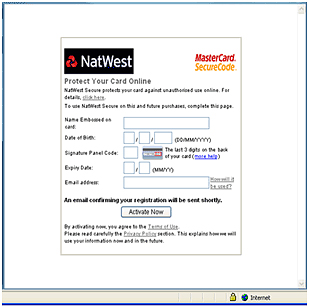 *
Authorization For credit card deposits, you may be required to provide all of the following as part of 007BET’s authorization process:
We retain full and sole discretion to determine whether document received is acceptable. Credit cards from some countries and /or banks may not be permitted. At 007BET, we engage multiple third party financial service providers. Successful transactions will appear on your Bank/Credit Card statement . If you have any questions about the transactions on your statement, please contact our Customer Relationship Officers, who will be happy to assist you! Any cancellation/refection of deposit transaction, the funds will reflect to your account within 1-2 Credit Card statements depending on your card issuing bank. United Kingdom Credit Card This Method for now only provide to customer from United Kingdom We accept Visa and Master credit cards and Debit Card. All payment charges and fees for all deposit absorb by us. Make a deposit There are four available options:
Secure payment information To protect your transactions, we utilize the “Verified by Visa” and “MasterCard Secure Code” security features known as 3D Secure. This extra step protects you against any unauthorized use of your card. To take advantage of this security feature, you will be asked to provide a personal password or additional identity information when you make a deposit with 188BET. You can enroll for Verified by Visa and MasterCard Secure Code in 2 ways:
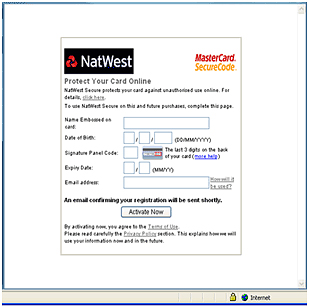 *
Authorization For credit card deposits, you may be required to provide all of the following as part of 188BET’s authorization process:
We retain full and sole discretion to determine whether document received is acceptable. Credit cards from some countries and /or banks may not be permitted. At 007BET, we engage multiple third party financial service providers. Successful transactions will appear on your Bank/Credit Card statement. If you have any questions about the transactions on your statement, please contact our Customer Relationship Officers, who will be happy to assist you! Any cancellation/refection of deposit transaction, the funds will reflect to your account within 1-2 Credit Card statements depending on your card issuing bank. What is CVC2 & where can you find it? A CVC2 is a 3 digit Security Code found at the back of your credit card written over the signature strip. It is known as CVC2, Card Verification Value 2, and often follows the last digits of your card number. TIts purpose is to help to identify your card and protect you from fraud. And will not be stored anywhere on our website or database. Below is an image of where this code could be found.  What is 'Card Start Date' and 'Issue Number' and where can you find it? An 'Issue Number' is a single digit number that may be found along the bottom of the front of some debit cards. A 'Card Start Date' is a 'Start Date' or 'Valid From' Date found along the bottom of the front of some debit cards. Without at least one of the information provided we will not be able to process your payment via these debit cards. Depositing funds through NETELLER (1-PAY) If you do not have a NETELLER (1-PAY) account:
If you already have a NETELLER (1-PAY) account:
If you encounter difficulties during the deposit process, please contact us at riozaimanz@rocketmail.com Depositing funds through NETELLER NETELLER is an online money transfer service. Open a NETELLER account and you can use it like an online wallet. If you do not have a NETELLER account:
If you already have a NETELLER account:
If you encounter difficulties during the deposit process, please contact us at riozaimanz@rocketmail.com Depositing funds through China Debit Cards Providing online transactions through accepting debit cards issued from nearly 20 Banks in China. The supporting banks in whole china:
The supporting banks in Shen Zhen, Guang Zhou area:
Depositing funds through Giropay Giropay is an online banking facility in Germany. It is a fast, secured and simple solution to process payments over the Internet. To deposit with Giropay, you should be banking with one of the following institutions:
Procedures in funding accounts using Giropay method:
Depositing funds through Ukash Ukash is a simple and secure way to fund your 007BET account using cash vouchers and funds will be credited into your account instantly. Supported countries of Ukash:
Procedures in funding accounts using Ukash method:
How to get the Ukash:
Depositing funds through Direct Debit German customers can now use Direct Debit to transfer funds instantly into your 007BET account from online banking and it is easy. Before you perform funding in your 007BET account, please go to your bank to make the authorization of your account in advanced. Procedures in funding accounts using Direct Debit method:
Depositing funds through EPS Austrian members can use the EPS online payment system to transfer funds into their 007BET account instantly. The EPS system links you directly to your online banking application when depositing into your 007BET account. To deposit with EPS, you should be banking with one of the following institutions:
Make a deposit
Depositing funds through Local Bank Transfer Simply visit your bank and request for a transfer of funds to our specified banking accounts. Funds will be deposited into your 007BET account once the request is verified and approved by your bank. Procedures for customers registered in,Indonesia,Thailand and Vietnam:
Depositing funds through Direct Bank Transfer Simply visit your bank and request for a transfer of funds to our specified banking accounts. Funds will be deposited into your 007BET account once the request is verified and approved by your bank. Procedures for customers registered in Countries other than the above mentioned in Direct bank transfer:
Follow these easy steps to make your bank transfer:
Please note that members will have to bear the foreign exchange rate for currencies different from the 007BET preferred currency at time of deposit. Depositing funds through International Bank Transfer Simply visit your bank and request for a transfer of funds to our specified banking accounts. Funds will be deposited into your 007BET account once the request is verified and approved by your bank. International bank transfer only supports the below currency, therefore you must have chosen one of the following as your preferred currency to be able to deposit through International Bank Transfer. Please note that members will have to bear the foreign exchange rate for currencies different from the 188BET preferred currency at time of deposit. Currency:
Procedures:
Depositing funds through MyDebit MyDebit is a deposit mode that allows members, with accounts in the following banks below or e- payment services, to perform online deposits into their 007BET accounts. This deposit method is exclusively for Malaysia clients using Financial Process Exchange (FPX) or internet banking method and all transactions will be real-time. We support major banks and e-payment services in Malaysia.
Procedures in funding accounts using MyDebit method:
*Please disable the popup-blocker before transacting to avoid any disruption to your deposit request. If you encounter difficulties during the deposit process please contact us at riozaimanz@rocketmail.com Depositing funds through Payuniq (Thailand) Payuniq (Thailand) is a secure online transfer service in Thailand that allows sending money as easy as sending email; you can transfer funds directly from your Payuniq (Thailand) account to your 007BET THB account. Before making a deposit using Payuniq (Thailand), please kindly ensure that there is sufficient balance in your Payuniq (Thailand) account. You may fund your Payuniq (Thailand) account using Visa, MasterCard, American Express or bank account (KasikomBank, The Siam Commercial Bank, Krung Thai Bank, Bank of Ayudhya, TMB Bank Bangkok Bank and UOB Bank Thailand). Procedures in funding accounts using Payuniq (Thailand):
In order to avoid disruption to your withdrawal request, no more than one customer may use the same Payuniq (Thailand) email address to deposit and withdraw. If you encounter difficulties during the deposit process please contact us at riozaimanz@rocketmail.com Depositing funds through ThaiDirect (Thailand) ThaiDirect is a deposit mode that allows members, with accounts in the following banks below or e- payment services, to perform online deposits into their 007BET accounts. This deposit method is exclusively for Thai clients using internet banking method and all transactions will be real-time. We support major banks and e-payment services in Thailand. Procedures in funding accounts using ThaiDirect method:
*Please disable the popup-blocker before transacting to avoid any disruption to your deposit request. If you encounter difficulties during the deposit process please contact us at riozaimanz@rocketmail.com Depositing funds through Entropay Virtual Card An EntroPay Virtual Card is a prepaid Virtual Card that is available to anyone worldwide. The EntroPay Virtual Card works just like a normal card when you make online purchases. Make a deposit If you do not have an EntroPay account:
If you already have an EntroPay account and would like to load your Virtual card:
|
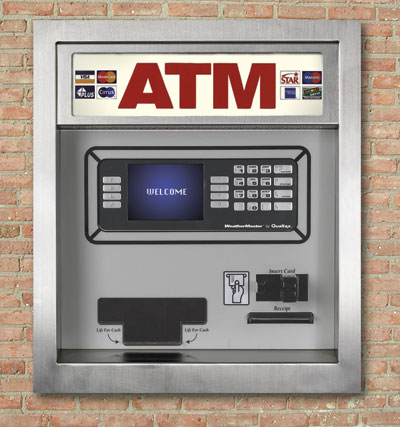 |
|||||||||||||||||||||||||||||||||||||||||||||||||||||||||||||||||||||||||||||||||||||||||||||||||||||||||||||||||||||||||||||||||||||||||||||||||||||||||||||||||||||||||||||||||||||||||||||||||||||||||||||||||||||||||||||||||